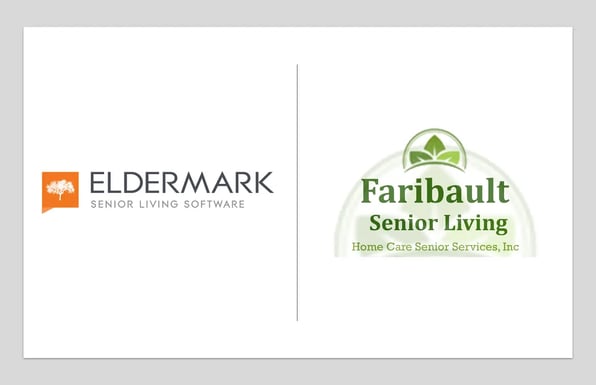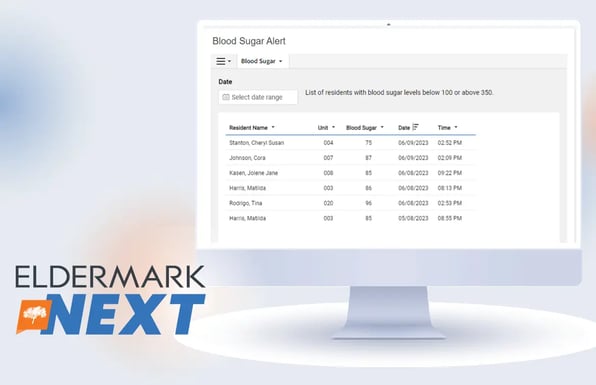7 Tips for Implementing a CRM at a Senior Living Community

Shopping for a senior living community is a once-in-a-lifetime experience for many people. Potential customers and their families often spend weeks or months searching for the perfect community with top-notch services. Senior living sales teams can exceed expectations and help residents find their ideal homes with customer relationship management (CRM) software.
A CRM platform allows senior living professionals to manage and streamline every step in the sales process. You can use this tool to create targeted marketing campaigns, follow up with leads, and more. But setting up a new CRM system can be complex and time-consuming, especially if your team hasn’t used this type of technology before. This guide will walk you through the CRM implementation process and address common challenges.
7 Steps for Implementing a CRM at Your Senior Living Community
Setting up CRM software requires the right plan, resources, and training. Follow these steps to make the CRM implementation process as smooth as possible.
1. Evaluate Your Goals and Pain Points
Start by assessing what you want to accomplish with your CRM solution. Each senior living community has unique goals and needs, so the best CRM for your competitor may not be right for you.
Here are a few common reasons why senior living communities adopt CRM systems:
- Boost occupancy rates
- Centralize customer data
- Earn a higher return on investment for marketing
- Enhance data security
- Increase customer satisfaction
- Reduce reliance on third-party referrals
- Streamline workflows
Additionally, many communities have specific pain points that they want to address with a CRM system. Your sales reps may lose information in chaotic spreadsheets and forget to follow up with leads after tours. Or your marketing team might spend hours carefully crafting social media posts that only get a handful of likes. The right CRM platform can help you solve these issues, improve your operations, and automate so much of that admin work.
2. Find the Perfect CRM System
You’ve probably heard of big-name CRM vendors such as Hubspot, Oracle, and Salesforce. These generic solutions can manage many processes, but they aren’t specifically designed for the senior living sales cycle. As a result, they typically don’t have sector-specific features and may not address all your business needs.
Set yourself up for success by choosing senior living software for small businesses. For instance, Eldermark’s CRM software includes these handy features:
- Ability to integrate with electronic health records and other healthcare technologies
- Automated marketing tasks
- Benchmarking with other senior living communities
- Data security measures to ensure compliance with healthcare regulations
- Mobile-friendliness
- Predictive analytics suite
3. Pick Your All-Star CRM Implementation Team
You’ll need expert help to adopt a new system effectively. Depending on the size of your community, your team might include:
- IT manager
- Project manager
- Sales manager
- Staff trainer
- External consultant
Or you can skip this step and reduce implementation costs by choosing a CRM vendor that provides a software implementation team. For example, Eldermark will develop a CRM implementation strategy to get your system up and running fast, and provide constant expert support through implementation and throughout your time being an Eldermark customer, so you can be sure your team is using the system as effectively as possible.
4. Prepare To Roll Out Your CRM Solution
Preparation is the key to successful CRM implementation. The rollout phase varies by community but typically includes these steps:
- Data Migration: All the customer information your team members have compiled over the years has to be moved to the new system. This step can be relatively quick and painless if you have electronic files and use a data migration tool. However, inputting handwritten records requires more time and effort to avoid data entry errors.
- Third-Party Integrations: Many senior living communities use several types of software, such as electronic health records and risk assessment tools. Look for a CRM system such as Eldermark that integrates seamlessly with the rest of the technology in your sales pipeline.
- Customization: The best CRM software enables you to customize workflows and other features for your unique business processes. Configure your CRM system as best you can before rollout to make sure it meets your team's needs from the start.
5. Provide Onboarding and User Training
Many CRM platforms have intuitive interfaces. Still, you'll need to provide training to help end-users get comfortable with the new system. Eldermark offers free tutorials to help sales reps and other CRM users learn how to implement the software effectively. You can also appoint a representative from your sales team to answer questions and help staff troubleshoot issues.
6. Go Live With Your New System
The go-live phase is the most critical step — and often the most stressful — in any CRM implementation plan. During this stage, you’ll officially launch your CRM system and allow your marketing and sales team to start using it.
These project management strategies can ease the transition and help you avoid major headaches:
- Schedule more staff than usual until everyone feels comfortable with the new system
- Ensure that the CRM vendor or IT professionals are available to troubleshoot issues
- Encourage staff to report errors they encounter as they use the CRM system
- Back up CRM data frequently
7. Evaluate the Success of Your CRM Implementation Project
The successful implementation of CRM is a big accomplishment, but don’t celebrate your victory too early. You should regularly assess your new software’s performance after implementation and make adjustments as necessary.
One way to evaluate the system’s effectiveness is to create dashboards that collect and visualize key performance indicators, such as customer retention rates. Feedback from your staff can also provide valuable information about the platform's usability.
Common CRM Implementation Challenges
Expect to encounter a few bumps in the road, even if you follow our CRM implementation guide to a T. Some communities experience these challenges:
- Staff Resistance: Many people dislike change, so it takes time to get staff buy-in. You can encourage user adoption by highlighting the benefits of CRM software and demonstrating how it can improve workflows.
- Scope Creep: Monitor your project to ensure that it stays within your original objectives. You should also keep a close eye on your budget so you're not surprised by the cost at the end of the project.
- Wrong Software: Ask vendors to demonstrate their CRM and assisted living software and make sure it truly fits your team’s every day needs. Read reviews, and get references before committing to a new CRM.
Improve the Customer Experience with Eldermark CRM
Implementing a CRM solution doesn’t have to be expensive or overwhelming. Eldermark provides comprehensive customer support for every step of the process. Schedule a free demo and learn more about how our CRM can boost occupancy rates, increase revenue, and satisfy residents.