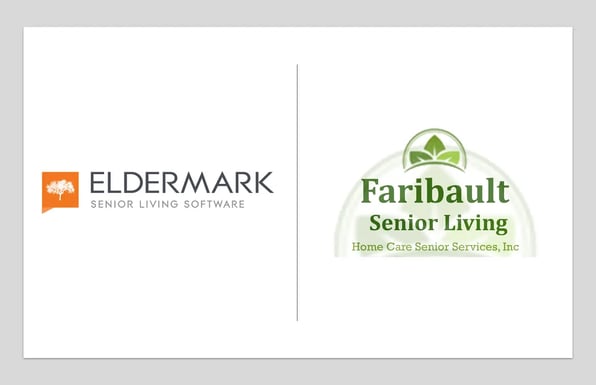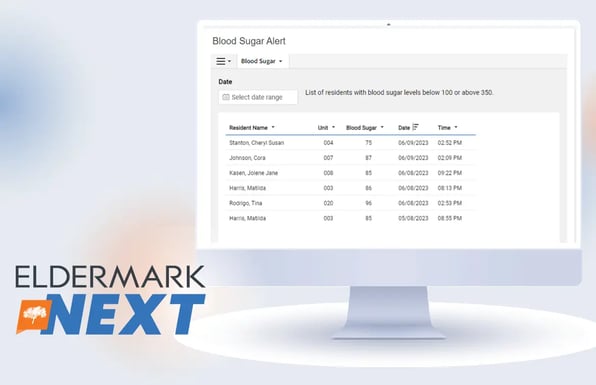An Overview of CRM Data Security Standards

The right customer relationship management (CRM) system can work wonders for your senior living center. CRM software streamlines the lead generation process from prospecting to conversion, allowing you to connect to new residents and meet our occupancy targets.
Like other software, CRM systems are prime targets for hackers and other cyberattacks. CRM security is a must-have to protect potential resident data. Even a minor incident could be enough to send future residents packing and damage your reputation in the process.
When you’re looking for a CRM provider, consider these must-have features to protect personal data while growing your business.
CRM Security Standards
The following features are standard in CRM software. They are a necessity for CRM security to help you mitigate security risks.
Secure Infrastructure
Whether you’re working with an onsite CRM system or a cloud-based option, you need IT infrastructure that addresses system vulnerabilities to keep people from stealing confidential information. Your system includes any servers, computers, laptops, smartphones, connected medical equipment, and other devices connected to your network.
Encrypt your system to keep people from being able to read your data even if they get their hands on it. Use a firewall to control access to the system. If you have an onsite system, use security protocols to control access to the server room to keep unauthorized people from accessing it.
Authentication
CRM systems contain names, phone numbers, and other personal information of your potential residents and other vendors. Keep it safe by requiring authentication on each device. Two-factor authentication, in which a user needs a password and a secondary method of ID (such as biometric information), is great for security. This method of authentication makes it impossible for a hacker to log in with a stolen password alone.
Speaking of passwords, consider implementing password policies to help employees use strong passwords and keep from sharing them.
Back Up Your Data
Cyberattacks aren’t limited to identity theft. Some hackers will get into a CRM system and delete the data or take the system down. If you experience data loss from a hacker, or if your system is infected with malware or trojans, you should make sure you can recover all your CRM data.
Authorized IP Addresses
If your sales team and other employees accessing your CRM system are working remotely, consider using authorized IP addresses. This security feature keeps people from accessing your system through public networks and other unsecured Wi-Fi networks and web services.
Unsecured Wi-Fi not only opens your system up to viruses: It also allows hackers to target your employees and clients on your CRM list with phishing scams. A phishing scam occurs when a hacker sends what appears to be a legitimate email aimed at getting the recipient to give up their login and passwords in real time.
Data Security Compliance
With more customers concerned about privacy, legislative organizations are passing laws related to consumer data. The General Data Protection Regulation (GDPR) in Europe, and other comparable state-level privacy laws, limit what kinds of information you can collect and what you can do with it.
A good CRM system will help you stay in compliance with these rules. You need to know how to disclose what customer information you are collecting and give your potential customers a clear method to opt out. CRM vendors in turn need to be familiar with these rules to help you navigate them.
Access Controls
Not everyone in your senior living center needs access to the CRM database. Using role-based access controls (RBAC) helps you make sure nobody on your team is accessing the system unless they need it for their jobs.
Protecting your system from unauthorized access is one of the easiest security protocols you can use to manage customer data. Limiting the number of people who have access to your CRM system helps reduce the number of vulnerabilities in the system. You can also use read-only permissions that keep people from editing CRM data if they don’t need to as part of their job.
How We Protect Senior Living Communities
Eldermark offers CRM solutions tailor-made for senior living agencies. We understand the necessary cybersecurity measures for any CRM system along with added protections in the senior living industry. We know you may collect sensitive information from your prospects. Market your agency more effectively while protecting your CRM system from data breaches.
Cloud-based CRM System
We offer a cloud-based solution that stores data in offsite servers. You don’t need to worry about remembering to back up your data because backups are built into the system. We keep infrastructure up to date and patch security vulnerabilities as they arise. You no longer have to replace your expensive server when it can no longer run the latest operating systems.
Eldermark NEXT - Modern and Secure
The Eldermark CRM is built on top of our newly modernized Eldermark NEXT software platform. This software platform was developed using the latest security infrastructure standards. That’s what your team can expect from Eldermark NEXT technology, faster and more intuitive, but also more stable and secure.
Interoperability
Our CRM database integrates seamlessly with electronic health records (EHR) and other necessary varieties of senior living software. We know that senior living has tighter regulations on customer data than other industries. Another platform may comply with the GDPR, but it may not be secure enough to integrate with EHR and other systems.
Since our CRM system is made for senior living, we offer integrations that let you easily convert a prospect into a customer and upload additional data, including their EHR and communication notes with a resident’s family or primary care physician.
Specific Permissions
We can help you keep customer data safe by setting permissions based on a user's role. You may want members of your marketing and sales team to enter and update potential customer data, while you might want your administrative team to view these records as read-only files.
Whatever your needs, we can help you set up your system for maximum security.
Customer Support
It’s important to choose a senior living CRM vendor who provides all the resources you need to maintain customer data security. At Eldermark, we offer inclusive support with a team that understands senior living. You will have access to team members who can provide security support, helping you evaluate your CRM system and fixing vulnerabilities.
Protect Your Sensitive Information With Eldermark’s Senior Living CRM
Do you want a secure CRM software solution made for senior living communities? Our elite system was developed by former senior living operators and nurses, and we understand the importance of protecting data and know how to help you do it while effectively marketing your community.
Contact Eldermark today for a free demonstration.